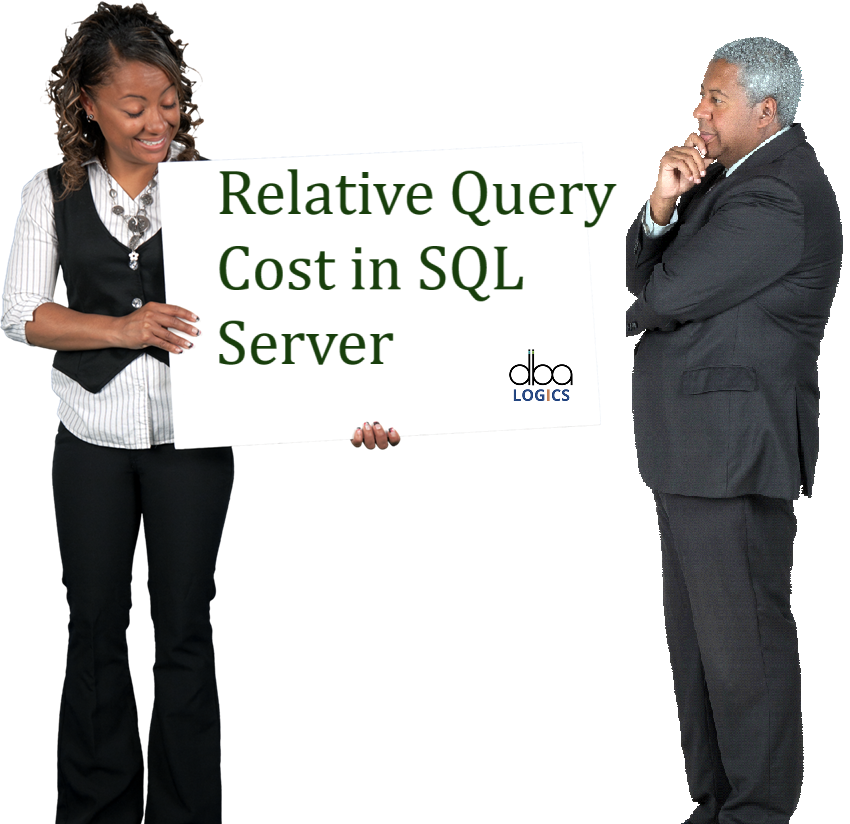
Explanation of Relative Query Cost in SQL Server
Relative Query Cost in SQL Server refers to the estimated percentage of resources (like CPU and I/O) used by each part of a query or by multiple queries in a batch. It helps identify which query or operation is more expensive compared to others during execution. This cost is shown in the Execution Plan, which SQL Server uses to choose the most efficient way to run your query.
The values are not exact time or CPU usage, but relative estimates used for comparison.
Example:
Suppose you run two queries together:
- SELECT * FROM Employees WHERE Department = 'HR';
- SELECT * FROM Departments;
Now, open the Execution Plan (Ctrl + M in SSMS before running). You’ll see something like:
-
Query 1: Relative cost = 80%
-
Query 2: Relative cost = 20%
This means Query 1 is estimated to use more system resources than Query 2, even though both may run quickly.
Conclusion:
Relative Query Cost helps in identifying performance bottlenecks within a batch of queries. It is not an exact metric, but a useful comparison tool for tuning SQL queries. By checking which queries have higher costs, developers can focus on optimizing the most resource-heavy parts first.



Post Comment
Your email address will not be published. Required fields are marked *