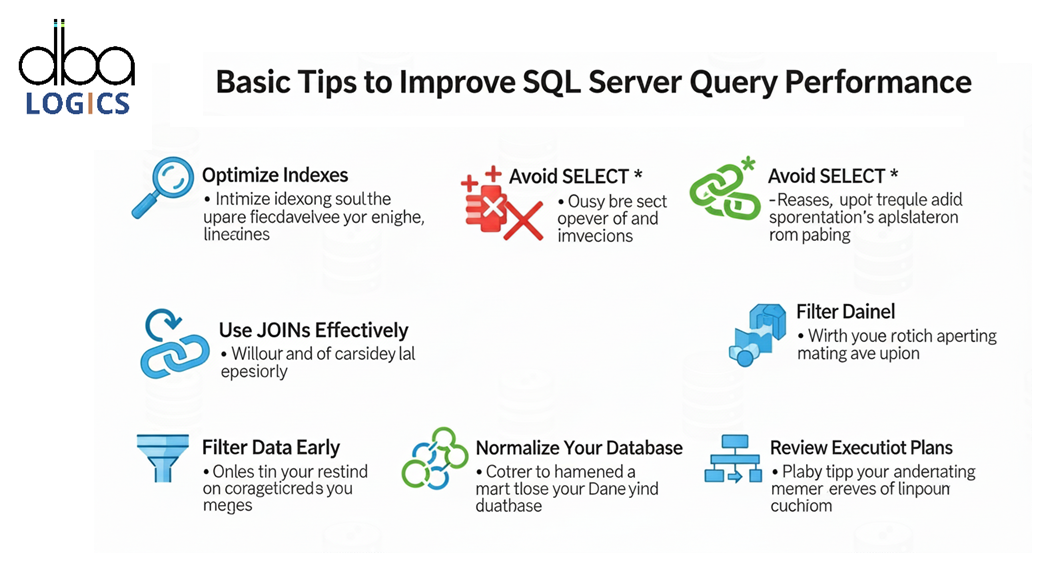
Basic Tips to Improve SQL Server Query Performance
Hopefully, we are sharing the basic techniques on how to optimize SQL server query performance. It focuses on the need to apply suitable indexing, query optimization strategies, frequent database maintenance, and resource management. These tips when used can greatly save the time spent on query execution and increase the efficiency of the whole database.
1. Use Indexes Wisely
Indexes are crucial for speeding up data retrieval. However, they must be used judiciously to avoid performance bottlenecks.
• Create indexes on relevant columns: Focus on columns frequently used in where, join, order by, and group by clauses. These indexes allow SQL Server to quickly locate the required data without scanning the entire table.
• Utilize covering indexes: A covering index includes all the columns needed by a query, eliminating the need to access the base table. This can significantly improve performance, especially for read-heavy workloads.
• Avoid excessive indexing: While indexes improve read performance, they can slow down write operations (inserts, updates, and deletes). Too many indexes on a single table can lead to performance degradation. Regularly review and remove unused or redundant indexes.
2. Optimize Queries
indexes Writing efficient SQL queries is essential for optimal performance.
• SELECT only required columns, not SELECT*. Instead, specify only the columns required by the application. This reduces the amount of data transferred and processed, leading to faster query execution.
• Use table aliases: Employ table aliases to shorten table names and improve query readability. Aliases also help the query optimizer understand the relationships between tables more efficiently.
• Avoid subqueries when possible: Subqueries can sometimes be inefficient, especially when dealing with large datasets. Consider using JOIN or CROSS APPLY operations as alternatives, as they often provide better performance.
• Use EXISTS instead of IN for large datasets: When checking for the existence of data in another table, EXISTS is generally more efficient than IN, especially when dealing with large datasets. EXISTS stops searching as soon as a match is found, while IN may scan the entire subquery result set.
3. Update Statistics and Rebuild Indexes
Maintaining up-to-date statistics and healthy indexes is crucial for the query optimizer to make informed decisions.
4. Analyze Execution Plans
Execution plans provide valuable insights into how SQL Server executes queries.
• Use SQL Server Management Studio (SSMS): SSMS allows you to view the execution plan for a query. Analyze the plan to identify potential bottlenecks, such as table scans, missing indexes, or expensive operations.
• Identify performance bottlenecks: Look for operations that consume a significant amount of time or resources. Common issues include table scans (where the entire table is read), missing indexes (which force table scans), and expensive joins (which can be optimized with proper indexing).
Identify table scans, missing indexes, or expensive operations.
5. Use Query Hints and CTEs Wisely
Query hints and Common Table Expressions (CTEs) can be useful tools, but they should be used with caution.
• Apply OPTION (RECOMPILE) or WITH (NOLOCK) carefully: Query hints can override the query optimizer's decisions, but they should be used sparingly and only when necessary. OPTION (RECOMPILE) forces the query to be recompiled each time it is executed, which can be useful for queries with varying parameters. WITH (NOLOCK) allows queries to read data without acquiring locks, but it can lead to dirty reads.
• Use Common Table Expressions (CTEs) to simplify complex logic: CTEs can make complex queries more readable and maintainable. However, ensure that CTEs do not cause performance issues. In some cases, CTEs can hinder the query optimizer's ability to generate an efficient execution plan.
Query hints and Common Table Expressions (CTEs) can be useful tools, but they should be used with caution.
6. Reduce Network and Data Load
Minimizing the amount of data transferred and processed can significantly improve query performance.
Use pagination for large data sets: When dealing with large datasets, use pagination (e.g., with OFFSET-FETCH) to retrieve data in smaller chunks. This reduces the amount of data transferred over the network and processed by the application.
• Filter data as early as possible: Apply filters in the WHERE clause to reduce the amount of data processed by subsequent operations. Filtering early can significantly improve performance, especially for large tables.
• Avoid unnecessary data conversions or computations: Perform data conversions and computations in the application layer rather than in the database. This reduces the load on the database server and improves query performance

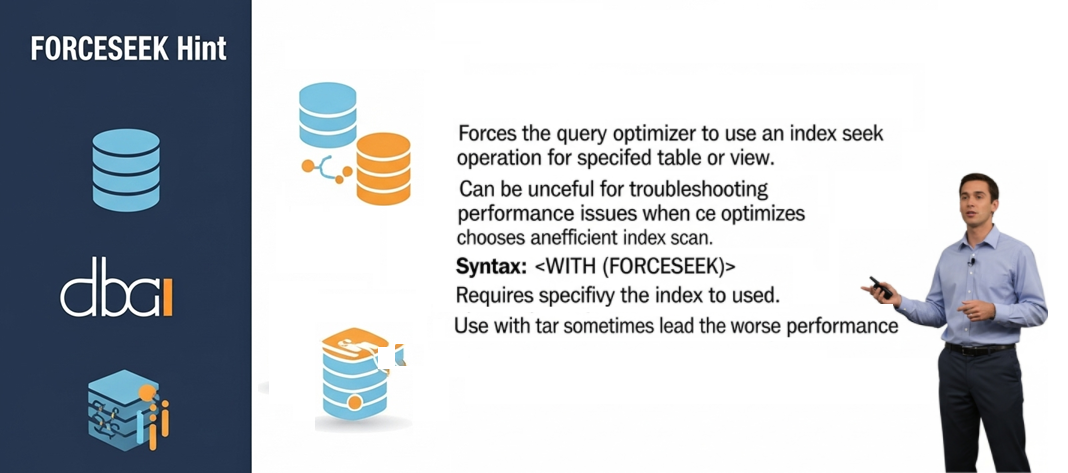
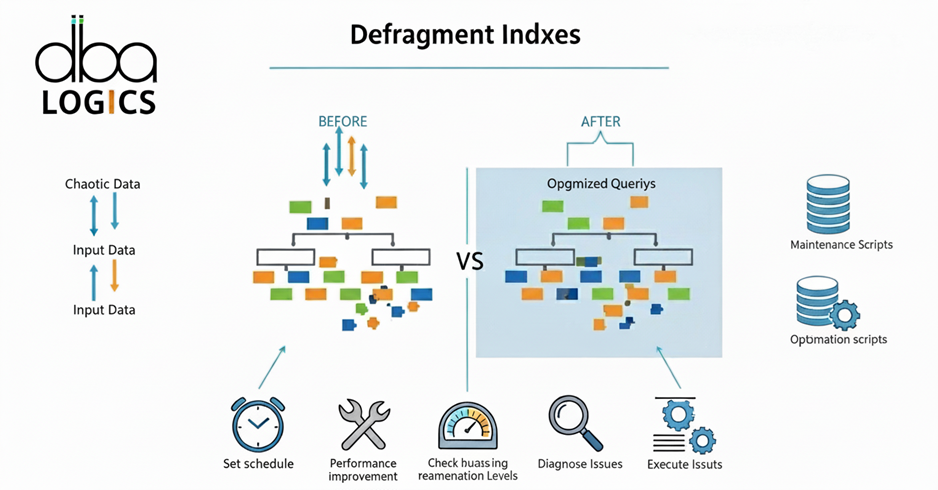

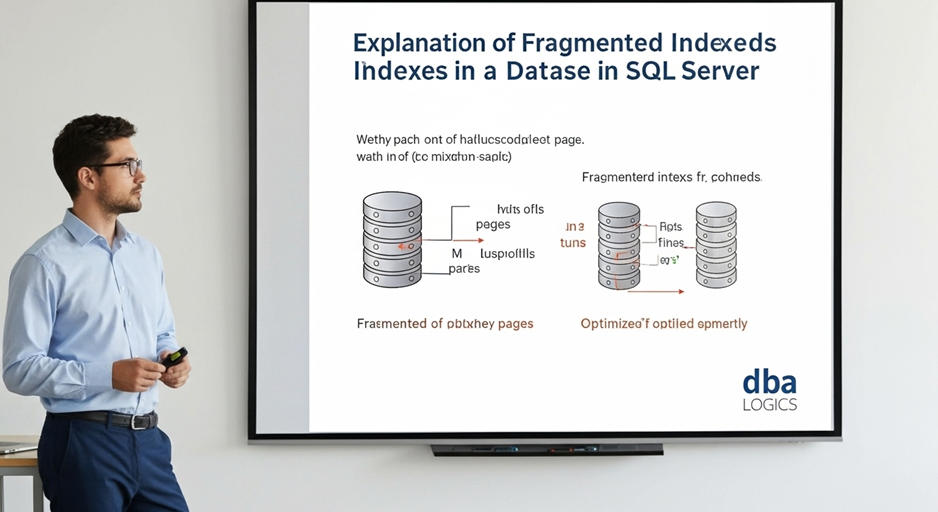
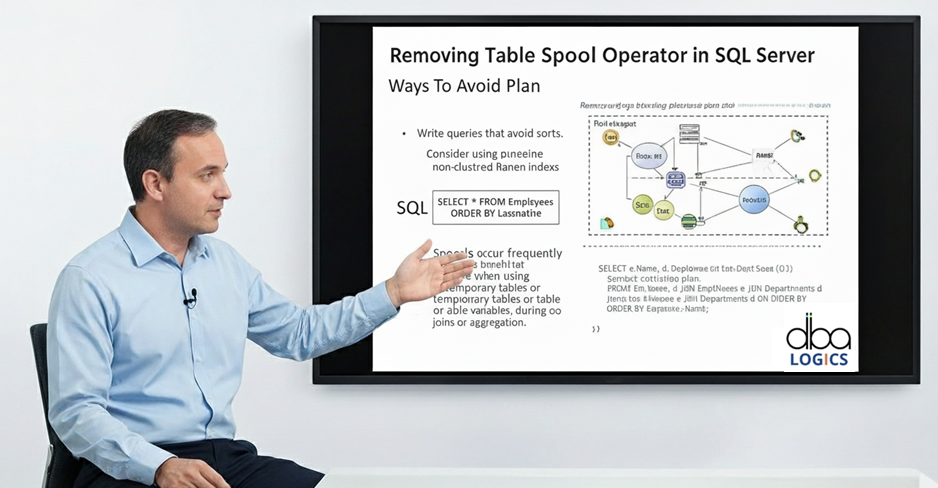
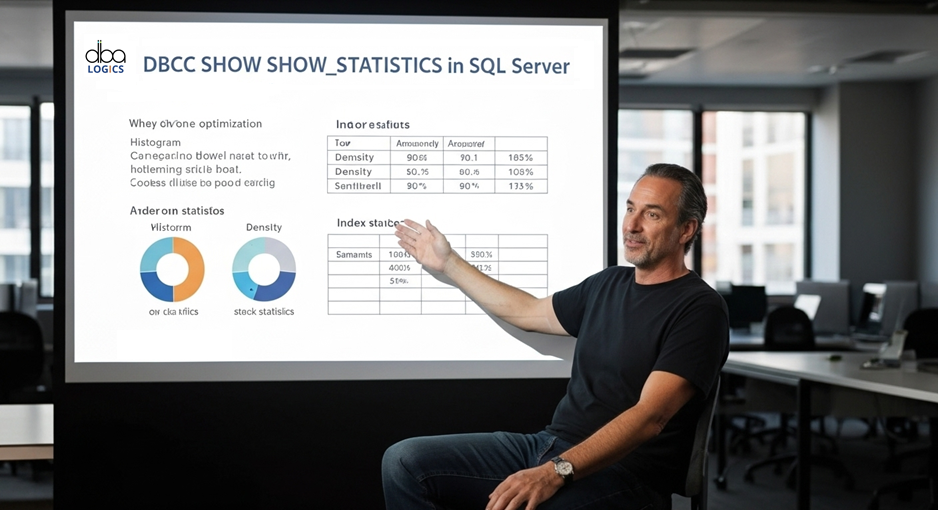

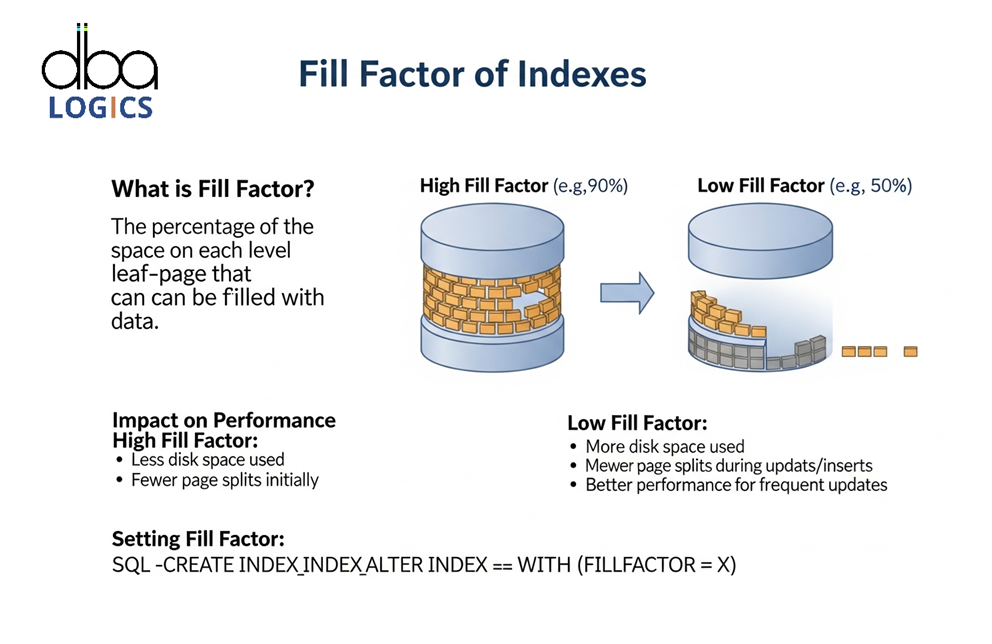


Post Comment
Your email address will not be published. Required fields are marked *