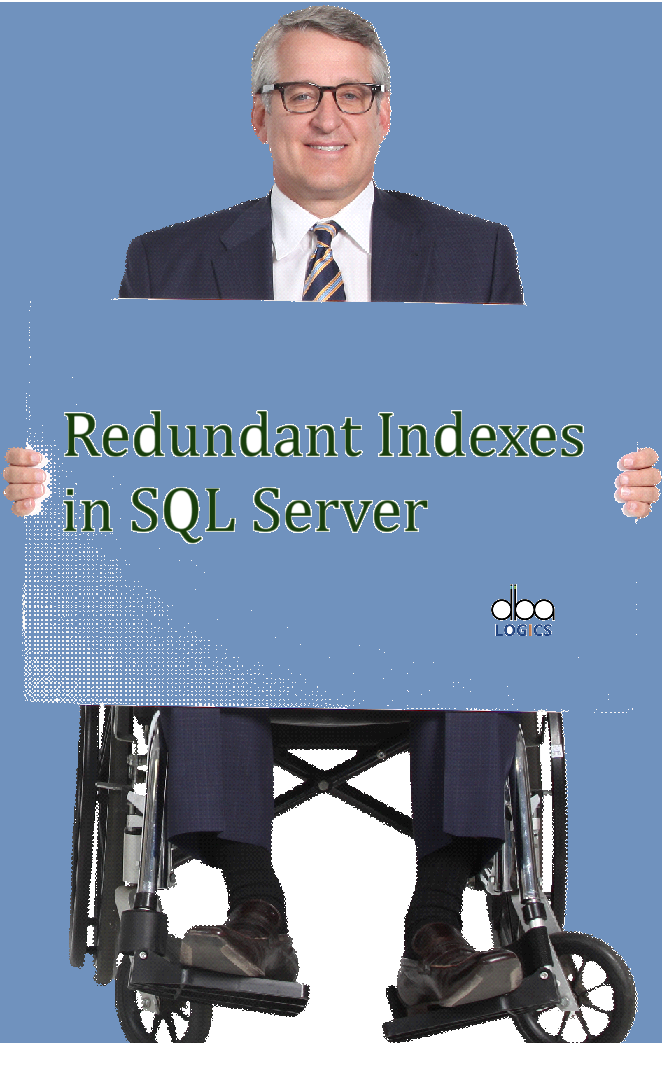
Explanation of Redundant Indexes in SQL Server
Redundant Indexes are indexes that overlap in functionality. This means two or more indexes on the same table cover the same columns (in the same order or similar pattern), and SQL Server can use either one to satisfy a query. Keeping redundant indexes wastes storage and slows down write operations because SQL Server has to maintain all of them.
Example:
Suppose you have these two indexes on a table:
- -- Index 1
- CREATE NONCLUSTERED INDEX IX_Employee_Department
- ON Employees (Department);
- -- Index 2 (Redundant)
- CREATE NONCLUSTERED INDEX IX_Employee_Department_Location
- ON Employees (Department, Location);
Here, Index 2 can also be used for queries filtering by just Department, making Index 1 unnecessary. If Index 1 is not used separately, it is considered redundant.
How to Find Redundant Indexes:
SQL Server doesn’t directly show redundant indexes, but you can identify them using the sys.indexes view and comparing column lists.
Conclusion:
Redundant indexes increase storage usage and slow down data modification operations. Identifying and removing them helps improve performance and maintain a cleaner, more efficient indexing strategy. Always test before dropping indexes to ensure no performance issues are introduced.



Post Comment
Your email address will not be published. Required fields are marked *