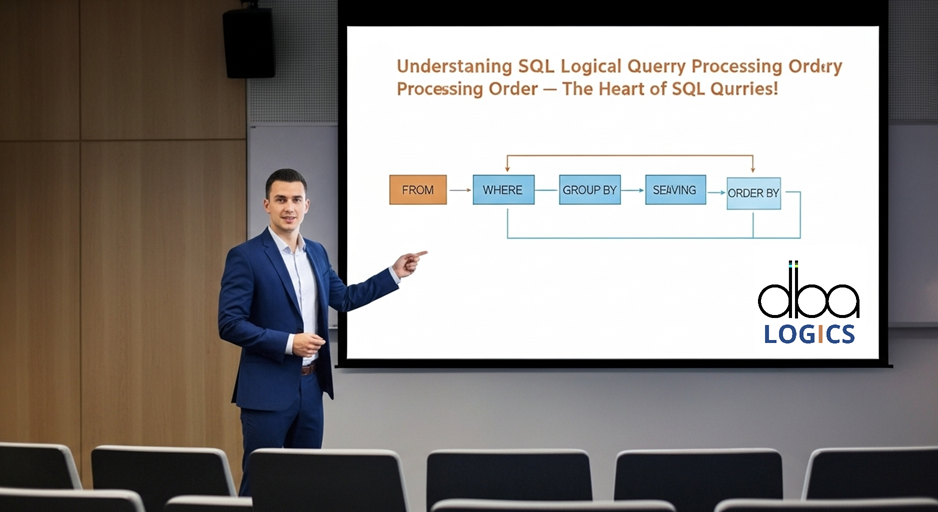
Understanding SQL Logical Query Processing Order – The Heart of SQL Queries!
We are describing how SQL Server uses logical order to execute the elements of a query. This order is very important in developing effective and precise SQL queries since it does not imply the order of the query being written. This document will be accompanied by few examples to explain the processing order, and why it is so important in query optimization
When you write a SQL query, it may look like this:
- SELECT ... FROM ... WHERE ...
But SQL Server doesn’t process it in that order.
Rather, SQL Server takes a logical order of processing, which controls how data will be retrieved as well as filtered internally. The knowledge of this order can assist you in writing the right, efficient and optimized queries.
Actual Logical Order of Query Execution
| Step | Clause | Description |
|---|---|---|
| 1️⃣ | FROM | Identifies data source(s), handles joins and subqueries. |
| 2️⃣ | ON | Applies join conditions (used with JOINs). |
| 3️⃣ | JOIN | Performs joins (INNER, LEFT, RIGHT, etc.). |
| 4️⃣ | WHERE | Filters rows before grouping. |
| 5️⃣ | GROUP BY | Groups rows by one or more columns. |
| 6️⃣ | WITH CUBE/ROLLUP | Adds summary/grouping combinations. |
| 7️⃣ | HAVING | Filters groups (like WHERE, but after GROUP BY). |
| 8️⃣ | SELECT | Selects final columns and expressions. |
| 9️⃣ | DISTINCT | Removes duplicate rows. |
| 🔟 | ORDER BY | Sorts the result. |
| 1️⃣1️⃣ | TOP / OFFSET-FETCH | Limits number of rows returned. |
Example 1: Aggregation Query
- SELECT Department, COUNT(*) AS EmployeeCount
- FROM Employees
- WHERE Status = 'Active'
- GROUP BY Department
- HAVING COUNT(*) > 5
- ORDER BY EmployeeCount DESC;
- SELECT Department, COUNT(*) AS EmployeeCount
- FROM Employees
- WHERE Status = 'Active'
- GROUP BY Department
- HAVING COUNT(*) > 5
- ORDER BY EmployeeCount DESC;
How SQL Server processes it:
FROM → Employees table
WHERE → Status = 'Active'
GROUP BY → Group by Department
HAVING → Filter groups where count > 5
SELECT → Pick Department and EmployeeCount
ORDER BY → Sort by EmployeeCount DESC
FROM → Employees table
WHERE → Status = 'Active'
GROUP BY → Group by Department
HAVING → Filter groups where count > 5
SELECT → Pick Department and EmployeeCount
ORDER BY → Sort by EmployeeCount DESC
Example 2: JOIN with Filter
- SELECT e.Name, d.DepartmentName
- FROM Employees e
- JOIN Departments d ON e.DeptID = d.ID
- WHERE d.Location = 'Mumbai';
- SELECT e.Name, d.DepartmentName
- FROM Employees e
- JOIN Departments d ON e.DeptID = d.ID
- WHERE d.Location = 'Mumbai';
Execution Order:
FROM → Employees (e) and Departments (d)
ON → Match e.DeptID = d.ID
JOIN → Perform INNER JOIN
WHERE → Filter where d.Location = 'Mumbai'
SELECT → Show e.Name, d.DepartmentName
FROM → Employees (e) and Departments (d)
ON → Match e.DeptID = d.ID
JOIN → Perform INNER JOIN
WHERE → Filter where d.Location = 'Mumbai'
SELECT → Show e.Name, d.DepartmentName
Why Logical Order Matters
- Accuracy: Eliminates error due to incorrect guesses on how SQL is operated.
- Efficiency: Lets you filter earlier to improve performance.
- Debugging: Helps you trace issues in complex queries.
- Optimization: Encourages better design and smarter SQL.
Things to Keep Mind
- Data Types:
Apply compatible types in such functions as ISNULL()orCOALESCE(). - Performance: Be mindful when joining large datasets — filter early.
- Portability: Cross-database support means that only ANSI-standard COALESCE() can be used instead of ISNULL().
Conclusion
SQL Server processes queries logically, not literally. Understanding this flow helps you:
- Avoid unexpected results
- Optimize your queries
- Write more maintainable SQL
- Avoid unexpected results
- Optimize your queries
- Write more maintainable SQL


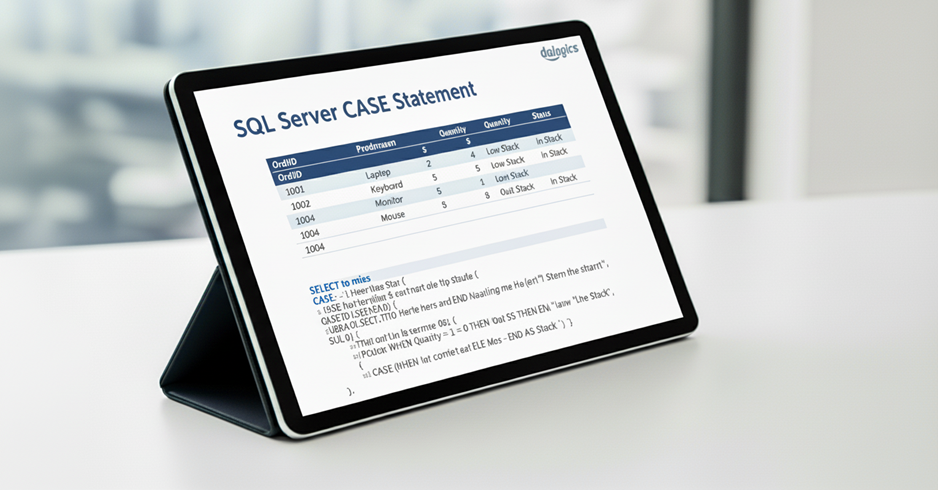
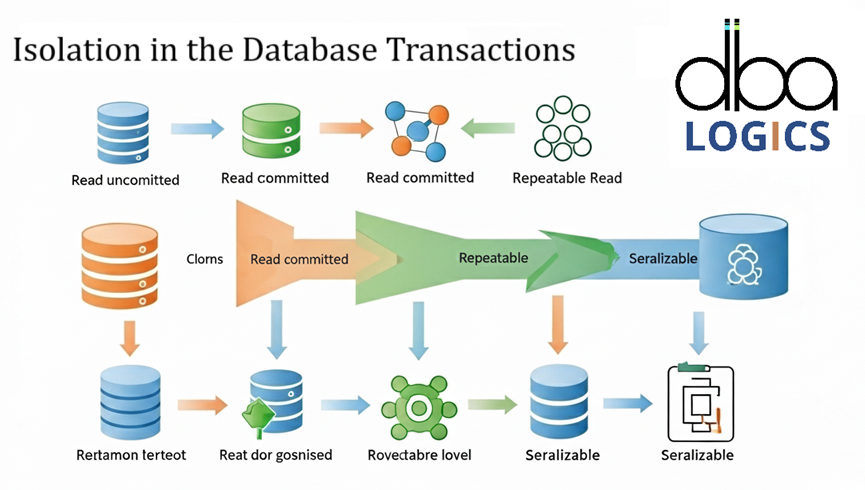
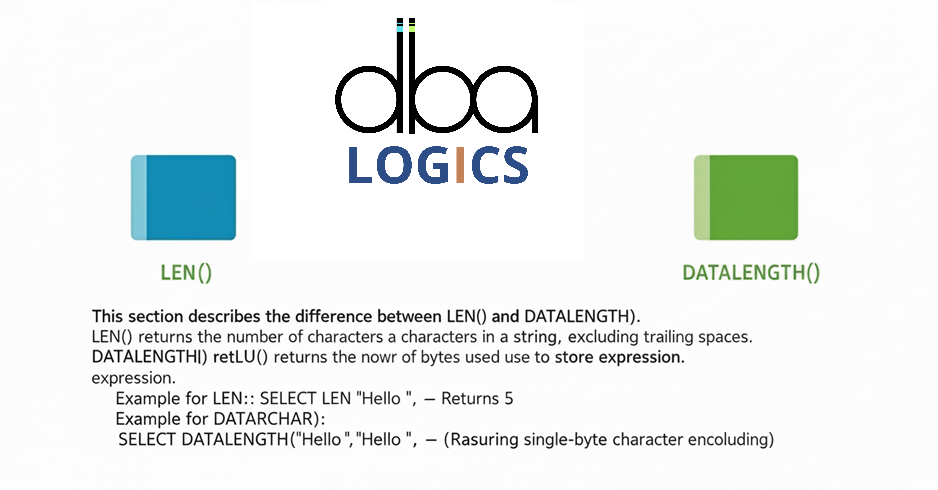
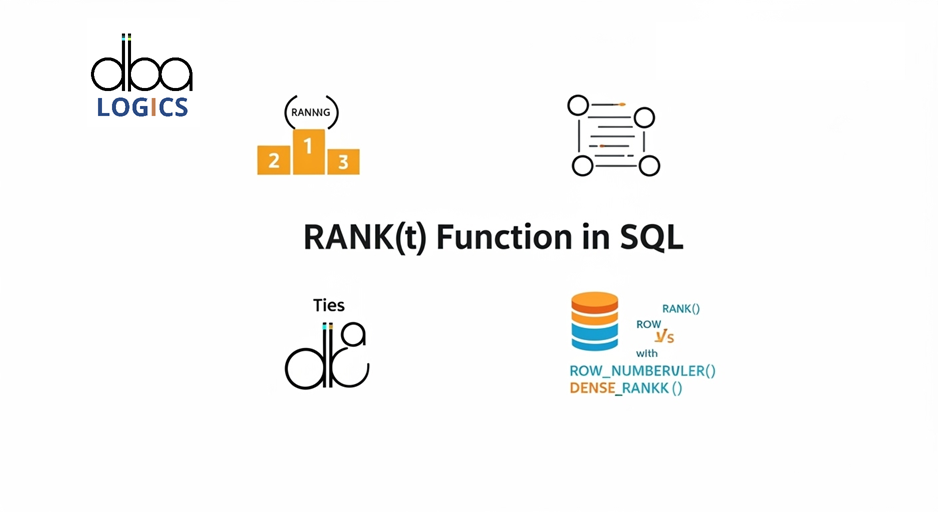
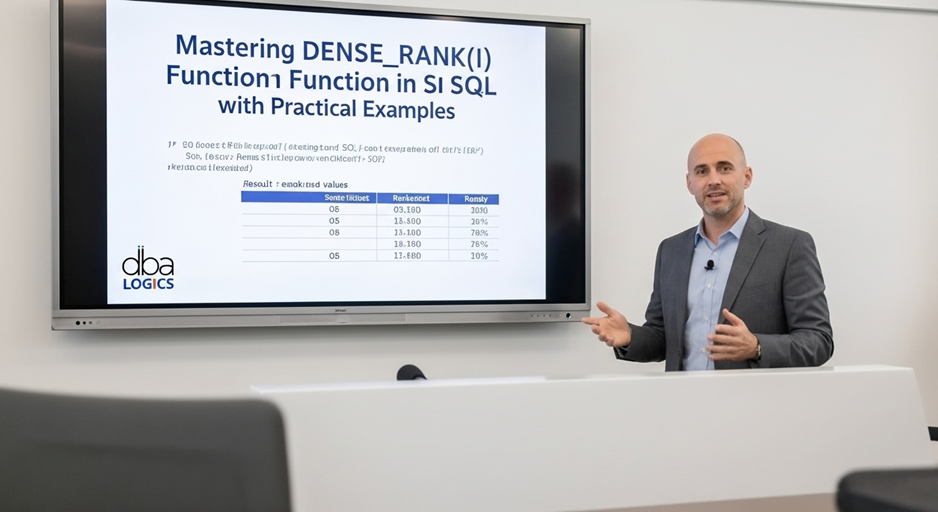




Post Comment
Your email address will not be published. Required fields are marked *